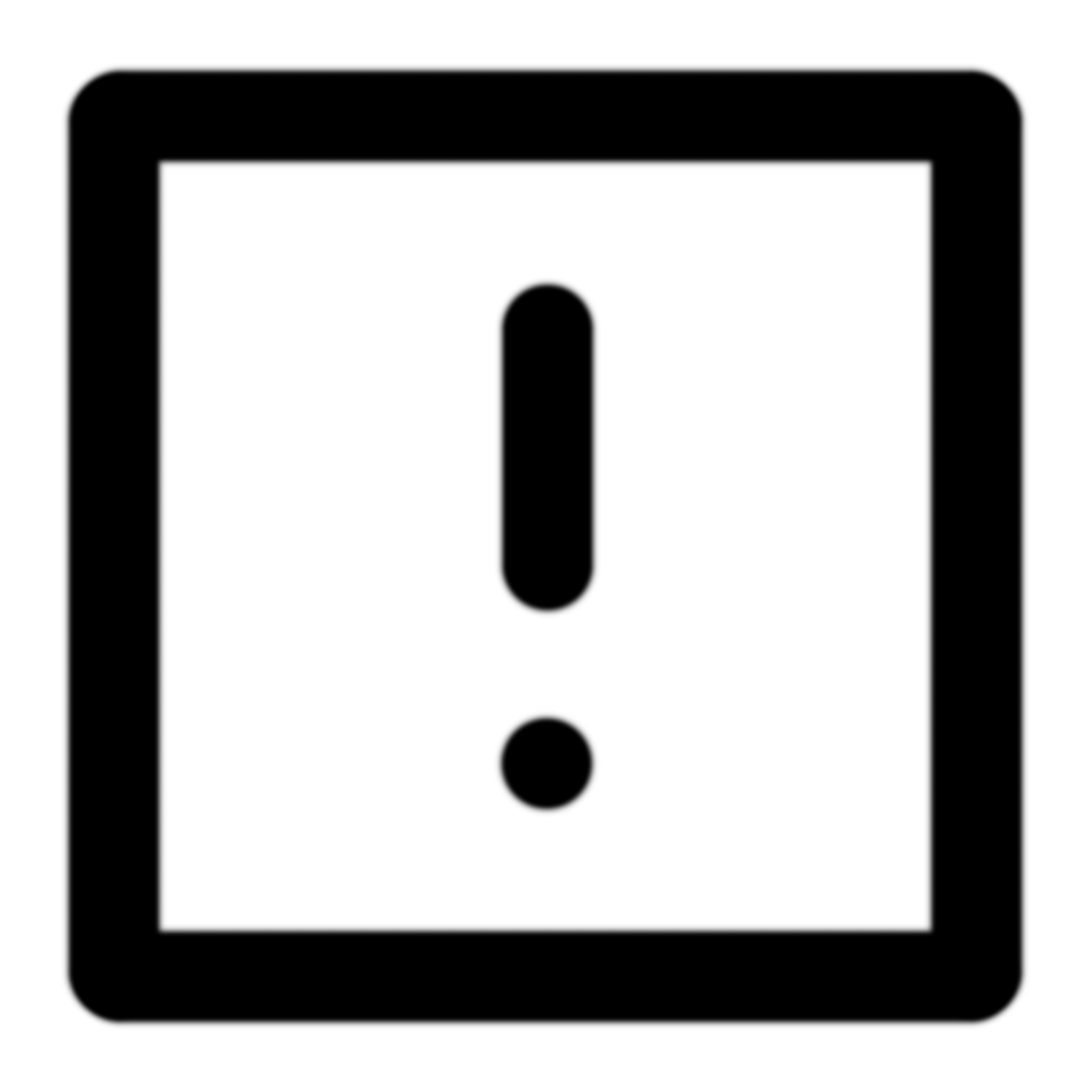Hi, Hello! My name is Sarah - the writer behind redgregory.com.
You are 1 of 588 Subscribers. Thank you for being a reader!

1. Document Management
Use Notion to organize and store documents. Included in this template is a folder system to store document context like "Onboarding," "Research Docs," etc. There is also a property to show what team member uploaded the document, and another formula property that returns the type of document (pdf, html, csv, ...).

2. Sticky Notes
There are a ton of different ways to design your task management page in Notion. If you’re looking for a non-database minimal approach, I created this sticky note wall for just that. Template buttons nest under three columns labeled for priority low, medium, and high.

3. Folder System
Want to get started writing notes in Notion? Here's a great template for that. Included is a section for folders and another for notes that connect to one another. Each note has a template button designed to add sibling notes too. For example, if 'Note A' and 'Note D' share the same folder with 'Note C,' the three notes are siblings.

Best Tweet
My Mood
access
Content Published Last Week