Hi, Hello! My name is Sarah - the writer behind redgregory.com.
Firstly, I Shaved My Head Finally!
I wanted to buzz my hair or over a year, and with the help of quarantine, I've mustered the courage. I'm very happy with the outcome. ✂️


I want to show you the unwind checklist that I made in Notion that compiles my Mood Tracker and Productivity Tracker into one database. In addition, is a general nightly checklist that includes "Dog Walk," "Call Mom," "Read," and "Meditate." The two external trackers are migrated into an unwind database via the self-referential function.

Above is what the self-referential "Productivity Tracker" looks like. Instead of selecting a productivity rate via a select property, I filtered each view to represent each selection. Upon a new entry, the following fields will be populated:
- Selected productivity rate
- Today's date

The mood tracker does a similar action with different selects (poor day, satisfactory day, great day)

These self-referential databases also have templates to quickly add emojis based on selections:

This is only a portion of the checklist database and dashboard setup. Click the grey link above to take a look at it for yourself.
Published This Week
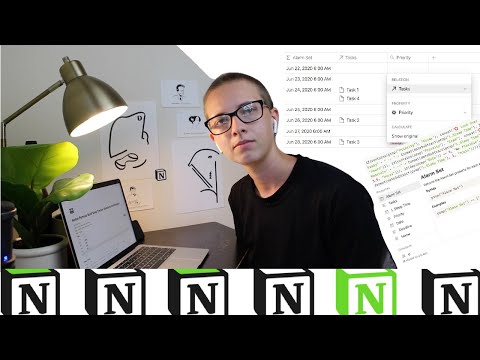

Red Gregory
My Mood Last Week
I'm planning to track my mood through the entire year in order to better understand what is making my poor days poor and what I need to do to fix them - hence, the "cause" property.
👀I would classify this week as NERVOUS. 👀
- BEST DAY: Tuesday, June 23rd
- WORST DAY: Saturday, June 27th






